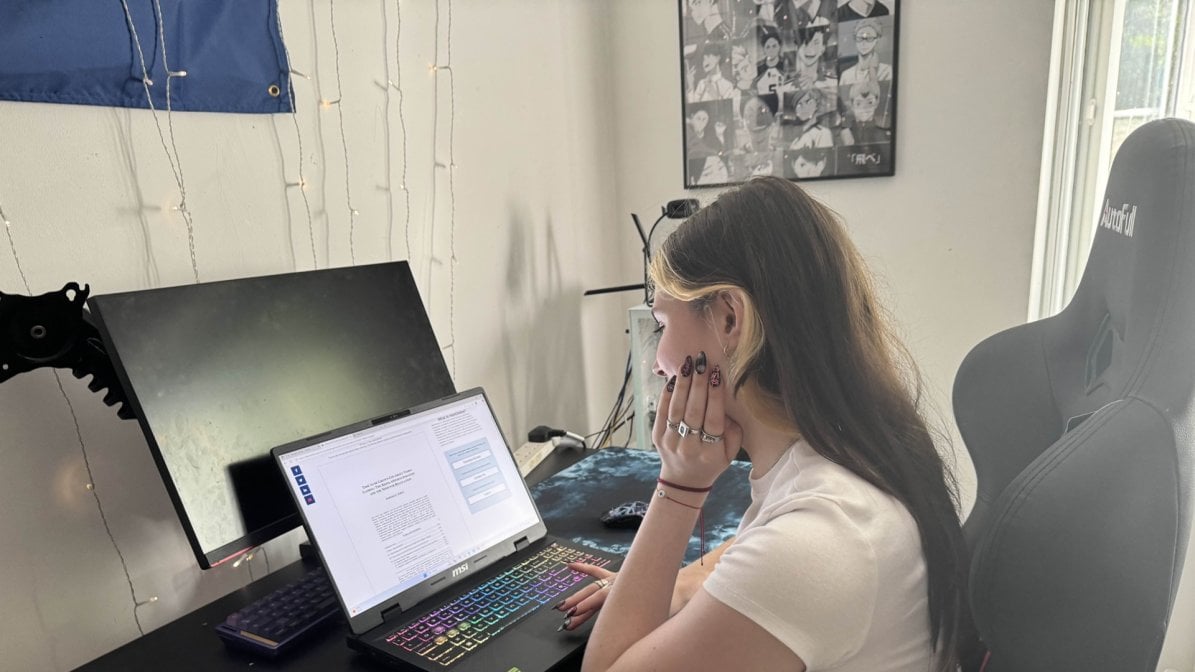
Budget all-rounder
For an all-rounder laptop that won’t break the bank, look for features like a good size screen, ports to connect to USBs or other screens, and a decent CPU and graphics card that can handle demanding applications.
In 2023, 53% of students purchased a laptop specifically for university, but with so many different options out there it’s difficult to know how to pick the right one. We break down why choosing the right laptop is so important, what are the key things to look out for, and even some of our top recommendations.

Preparing for university can feel overwhelming when planning what to pack and bring with you. For most students, the biggest purchase you’ll have to make will be a laptop. This will come with you to lectures, be used for games in the common room, you'll use it to watch Netflix on at night, and it will be your companion to the many new hobbies you’ll discover during your time at university. It’s important to know some of the things you’ll likely need your laptop to be capable of so you don't end up choosing an unsuitable laptop you may regret.
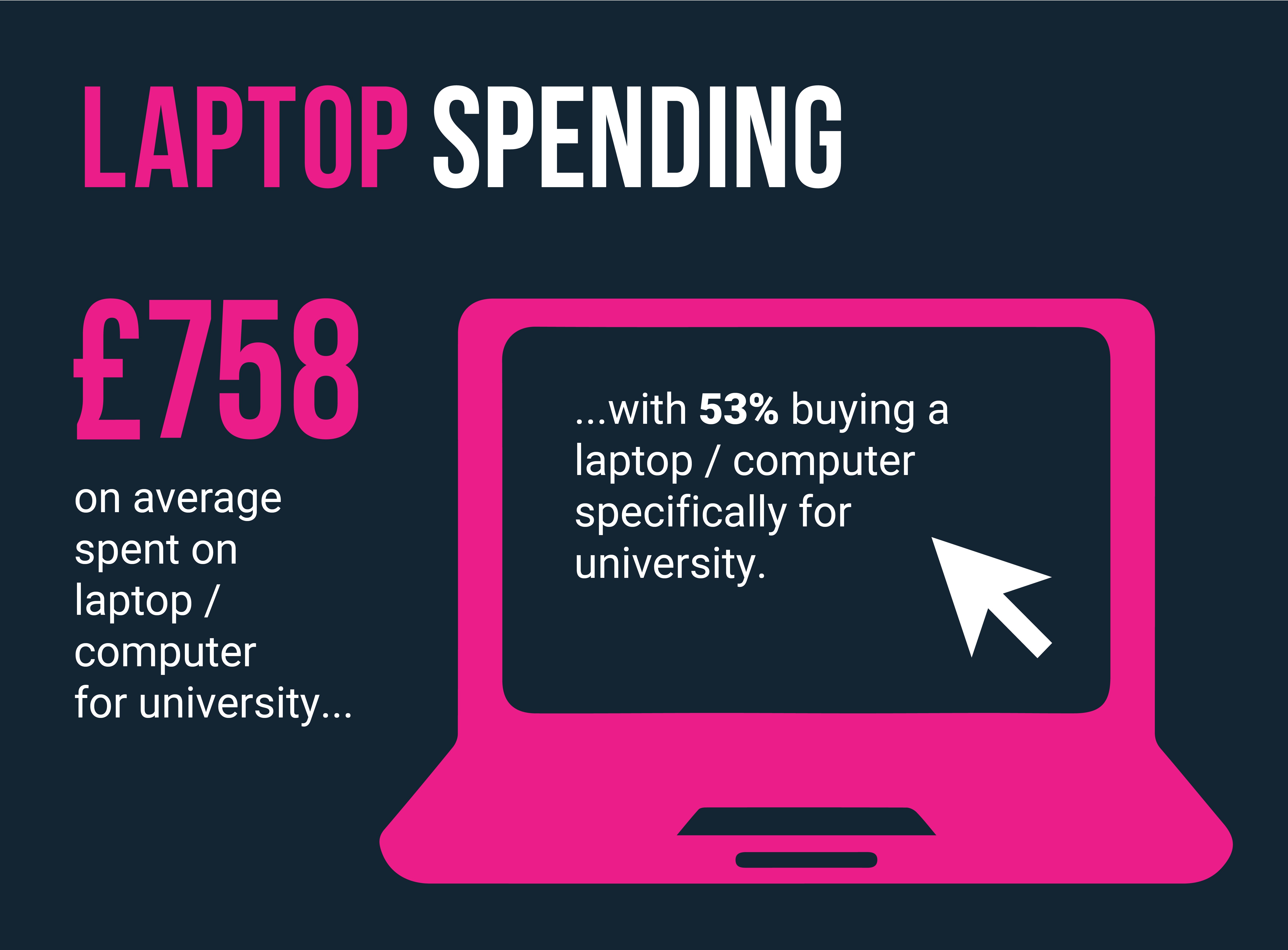
2023 student spending survey
Understanding what you’re likely to be using your laptop for is the first step in the process. Once you know that, there are some key features that can tell you if a laptop is right for you:
Not sure what sort of laptop would be right for you? Depending on your needs, here are some recommendations on the features to keep an eye out for.
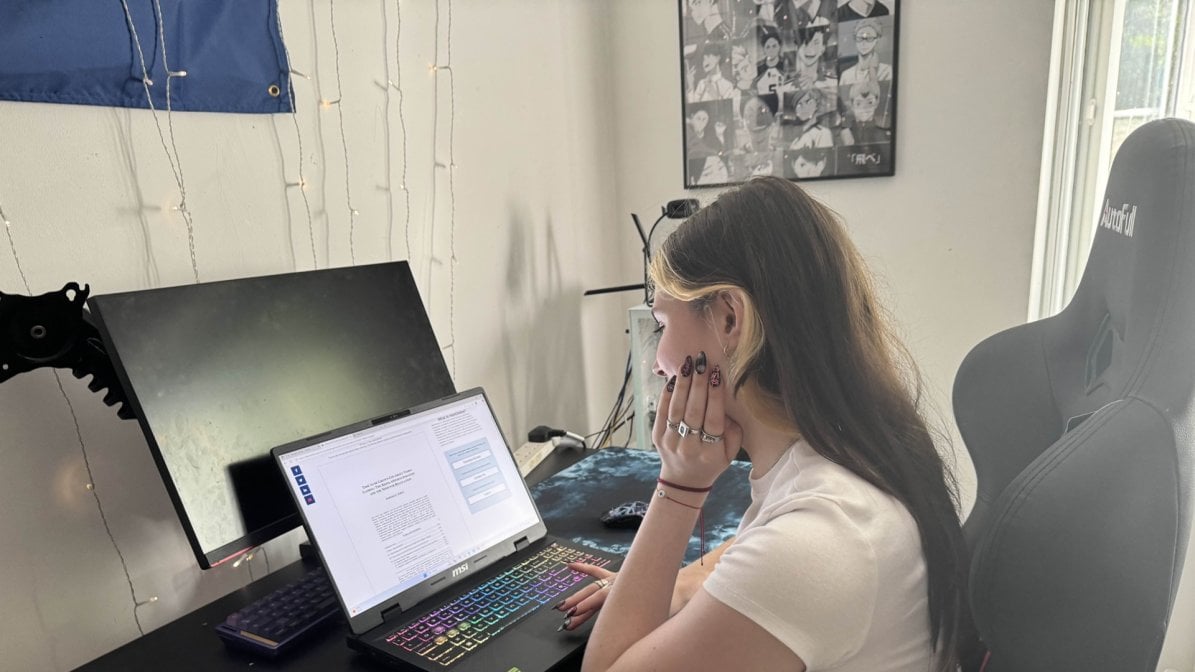
For an all-rounder laptop that won’t break the bank, look for features like a good size screen, ports to connect to USBs or other screens, and a decent CPU and graphics card that can handle demanding applications.

If you’re looking to game while at university, look for features like a high refresh rate screen, a decent amount of RAM and a dedicated graphics card - essential for an enjoyable gaming experience.

If you’re after an all-rounder that’s got a little bit extra, you can look for features like longer battery life, a higher quality screen resolution or size, and a good amount of storage. A higher end graphics card will also mean applications like Adobe Photoshop and Premier Pro will run more smoothly.
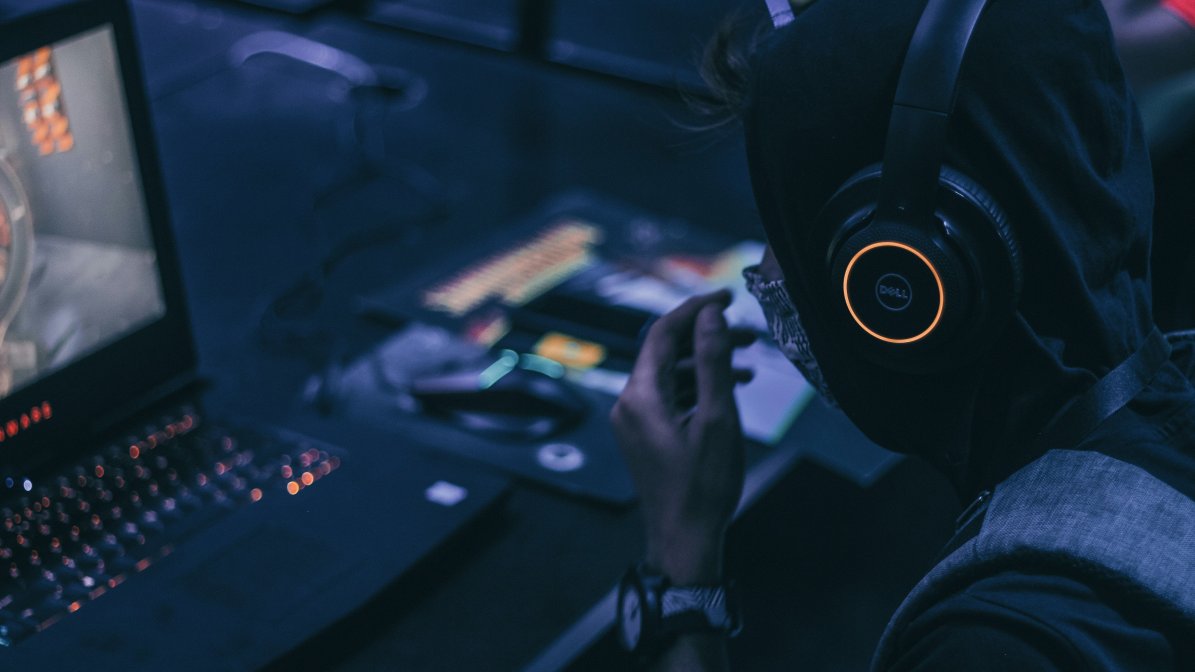
For more dedicated gamers, you’ll want to look out for plenty of storage and a more powerful GPU, one capable of playing the latest and greatest games.

If style is important, there are several laptops you can find with features like a premium metal chassis, slimmer profiles and backlit keyboards, without scrimping on performance.
These are just a few options, and you should definitely do your own research. Check sites such as Currys, Argos and Very as with summer deals on with students in mind, now might be the best time to pick up one of your most important university purchases.
Choosing the right laptop is a long-term investment, especially when your needs might depend on performance, flexibility, and security. If you’re choosing a laptop for the next three to five years, it’s worth considering one with local AI capabilities—particularly one with a dedicated GPU. AI PCs may be relatively new, but they’re designed with the future of learning and working in mind. We’ve also put together this AI PC guide to help you understand how AI PC capabilities could help with your studies.