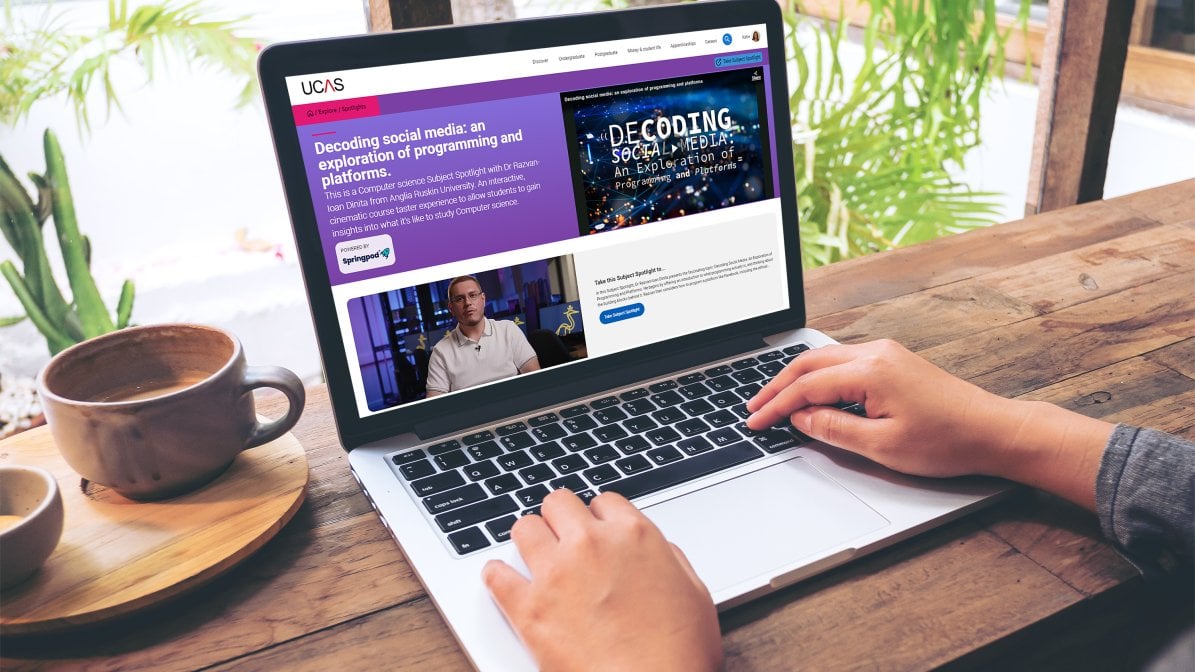Stop guessing. Start exploring.
Introduce your students to the UCAS Hub with an assembly video, poster, and lesson plan to inspire them to get curious.
Each student can use their Hub to explore their own personal passions, skills, and attributes and create a dashboard with their tailored requirements.
- Lesson plans: How to get started in the UCAS Hub
- Video: Play in assembly or at the start of a PSHE lesson. Filmed on location at the University of Derby, with the support of the School of Humanities, Law and Creative Arts, and starring their Performing Arts students.